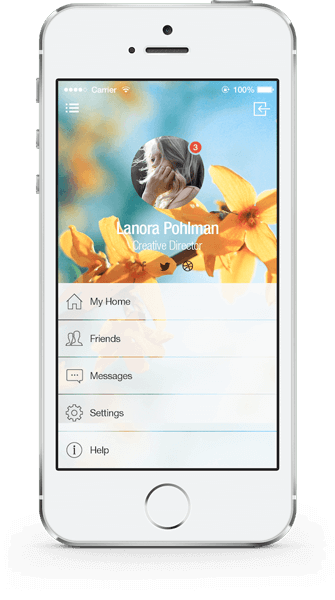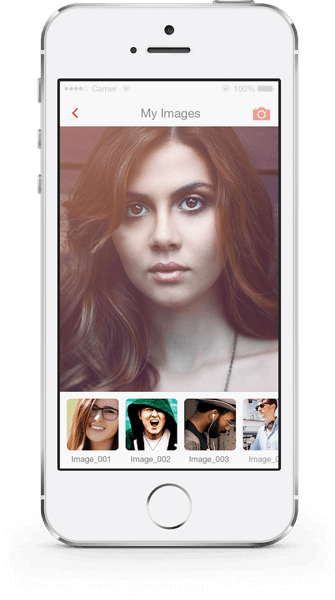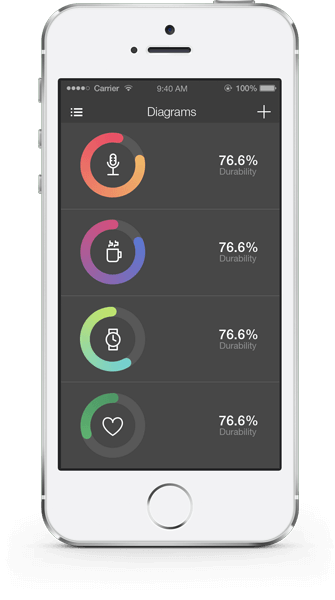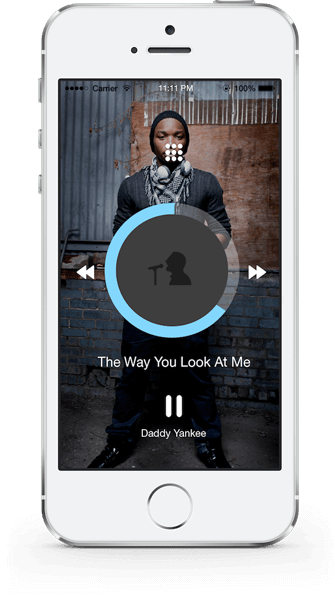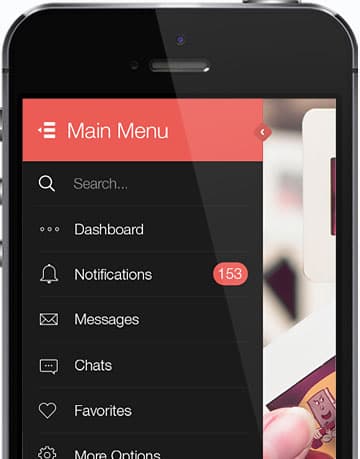
Why You'll Love Our Platform
Phasellus vitae commodo nisi. Sed vitae quam quis dui bibendum malesuada. Aliquam nec quam vitae nunc ultricies dignissim ultricies in leo. Donec a gravida mauris.
It's Awesome
Vestibulum vehicula viverra purus, ac malesuada sem euismod quis. Maecenas vel ullamcorper lorem. Donec eget gravida libero, eu sagittis dolor. Proin ut felis orci. Quisque.

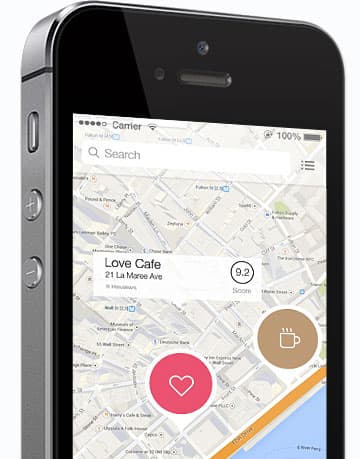
Powerful Features
Aenean sed nunc gravida, mattis lorem quis, varius quam. Pellentesque est ligula, dictum eget ornare sed, cursus quis sapien. Cras quis nisi id nisi porttitor.
Light Weight & Flexible
Donec sit eget metus odio. Aliqua dolor metus in tincidunt condimentum.
Easy Form Builder
Vestibulum id ligula porta felis euismod semper. Nullam quis risus eget urna mollis ornare vel eu vistos.
Stunning Showcases
Aliquam mollis quam sed mattis sodales. Morbi accumsan posuere iaculis. Donec a scelerisque magna.
Fully Customizable
Sed convallis lectus a maximus luctus. Phasellus et metus mi. Donec consectetur a ante non.
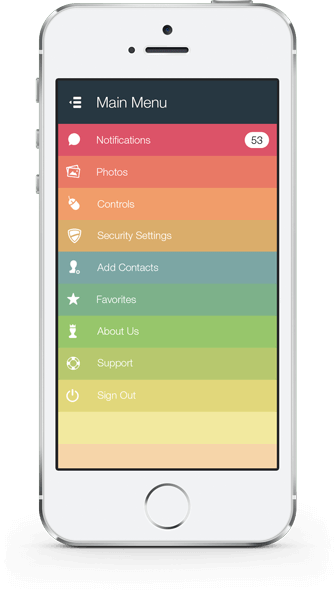
Engaging Tours
Nam fermentum, arcu nec porta aliquam, lacus lorem efficitur lectus, quis donecsagittis tellus erat quis.
Exquisite Design
Suspendisse sagittis lacinia lacinia. Integer sit amet ante elit. Praesent pulvinar congue risus, in tristique.
Full Demo Content
In hac habitasse platea dictumst. In finibus nunc sit amet tortor maximus, nec varius velit.



Would you like to see more?
Morbi pretium vestibulum massa, a dignissim urna dapibus sed. Suspendisse luctus odio urna!