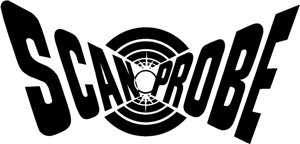How to “WinCan” with the Maxprobe
WinCan has been a popular feature on Scanprobe’s flagship pipeline inspection camera, the Maxprobe, ever since it was released back in 2015, and in the space of almost 5 years a lot has changed in terms of technology and connectivity. There is more to WinCan on the Maxprobe than simply the ability to perform a WinCan survey, and certainly more ways to interact with it than just simply through the control box, so to make sure you are getting the most out of your WinCan enabled Maxprobe, we have put together this helpful guide:
WinCan on the Maxprobe
This is the bread and butter that all WinCan users will know about. The reporting software is embedded into the control box, and all the Maxprobe operator needs to do is begin a WinCan survey, input your site and run information into the load-up screens and then begin your survey. Here you can use the WRC survey codes to populate your survey with all of the critical data that your customers and other stakeholders require. The reporting software is embedded into the Maxprobe control box as standard, and you just need to purchase the office software to be able to customise your survey reports, which can be purchased direct from WinCan. For those who are new to the WinCan survey reporting software, they run an “Education Day” on the last Friday of the month where you will come away with a full working understanding of WinCan Embedded surveying and reporting software on the Maxprobe.
WinCan on your iPhone
Benjamin Franklin famously said “time is money”, and in 2019 this is still very much the case with patience very much in short supply. In the drainage industry, we don’t always have the time, or simply want to have to wait to receive the survey report and its subsequent findings, and thankfully with the Maxprobe there is a solution. You might already have heard of the mobile app mina survey and if so you will know that it enables wireless connectivity between your iPhone or iPad and your Maxprobe control box. You might also know that mina enables you to download your mina survey reports to your device via the free mina app, but did you know you could also download your WinCan reports too? And better still, you don’t need to have a WinCan software subscription either. Once you have finished your WinCan survey, you can send a fully formatted WinCan report direct to your mobile device, and then send it direct to your customer. No need to come back to the office and format the report, as the control box will do this for you. The mina app enables this file transfer, for both mina and WinCan survey reports. But it doesn’t stop there. Using the mina app, you can create a detailed digital survey drawing and then send this to the Maxprobe control box to add into your WinCan report!
WinCan on your Android device
Now, just because the mina mobile app is only currently available on Apple devices, that doesn’t mean you cannot access your WinCan reports on your Android device. This is where WinCan Web comes into play. With a WinCan Web subscription, you can send your entire survey, including all and any photos and video files directly from your Maxprobe to an online file storage facility in the cloud. From here, using your Android device, you can access WinCan web via a log-in page on your web browser and then go on to download and share your files as you wish. It really couldn’t be easier. The file storage facility of your Android phone is perfect to store the files locally, and through WinCan Web you can also share direct access with whomever you like, for however long you like. All your survey videos and files available on-the-go.
The underlying message to take from this is that, if you conduct your pipeline inspection surveys using the WinCan embedded software platform, no matter what mobile device you are using you have the capability to access it. Whether that be accessing the entire survey folder through a computer or laptop, an immediately accessible PDF report through mina on the iPhone or iPad, or access to view, save and share any and all files on your Android (or Apple) device through WinCan Web, it is possible. And refreshingly easy. And the Maxprobe makes it all possible.